Why Use EverSign?
EverSign is a trusted external service that allows you to securely and efficiently manage document signing workflows. Unlike TainoSign, which is fully integrated into the Taino Solutions platform, EverSign offers a versatile option for agencies looking to use a third-party solution for their e-signing needs.
Setting Up EverSign Integration
To integrate EverSign into the platform, simply navigate to the /Administration/Settings/Integration/E-Signing Services section. From there, agents can link their EverSign account in just a few simple steps. Once integrated, EverSign can be used to initiate e-sign workflows directly from within the platform.
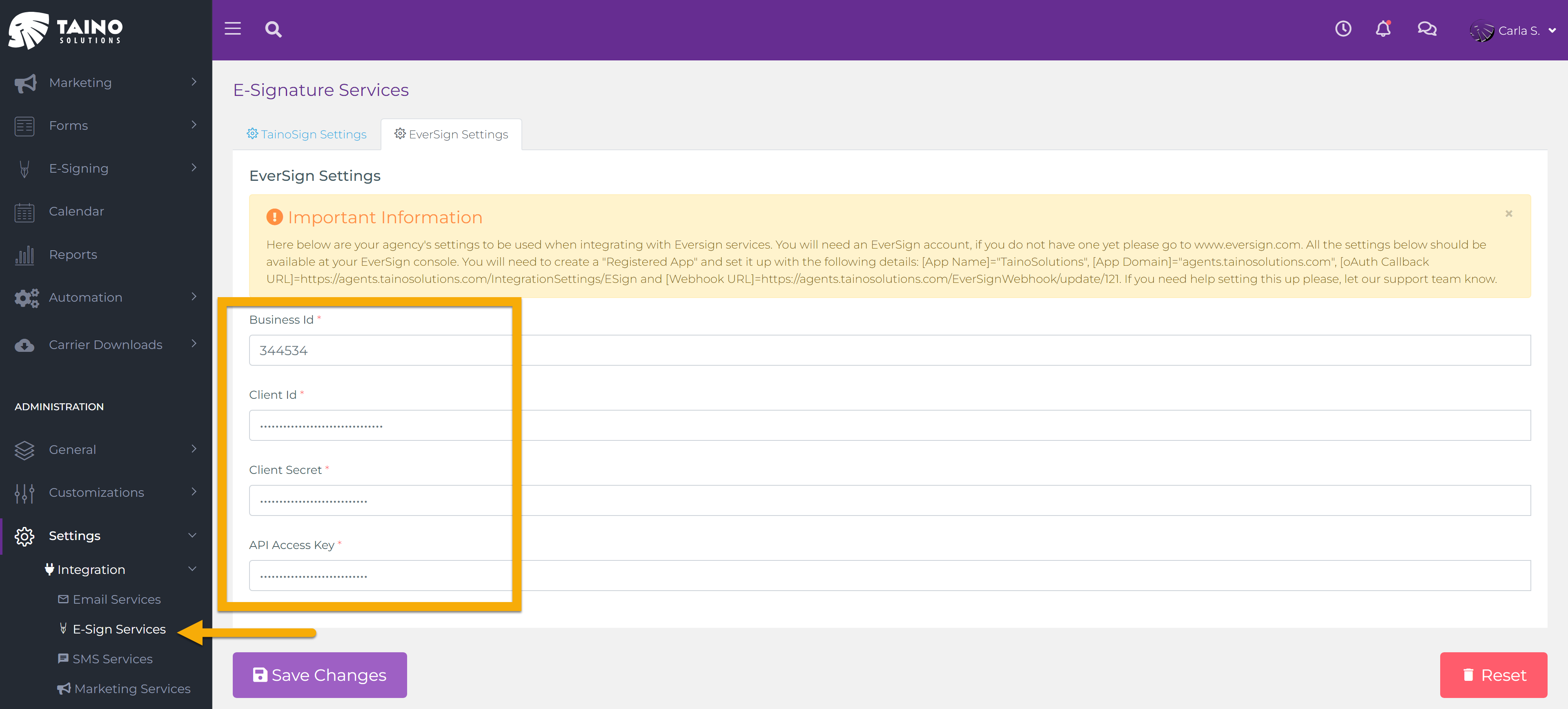
Following the TainoSign Workflow
The process for initiating an e-sign workflow with EverSign mirrors that of TainoSign. Once a document is generated or uploaded, agents can start the signing process by selecting EverSign as the provider. The same steps apply for document preparation, adding participants, and sending the document for signing.
Automating Post-Signing Actions
Just like with TainoSign, using EverSign allows agents to automate follow-up actions once a document is signed. Tasks can be automatically generated, emails can be sent, and reminders can be set, ensuring that the workflow is seamless from start to finish.
Concluding Thoughts
Whether you choose EverSign or TainoSign, the goal remains the same: to streamline your document signing workflows. EverSign offers a reliable external service integration that can be quickly set up and easily managed from within the platform. For more information on the e-signing process, refer to the detailed guide on TainoSign Electronic Signing.