Simplifying Payment Processing
(Don't forget to check out the How-To Video at the end of this article)
Taino Solutions offers an integrated Online Payments feature that allows agents to manage and process customer payments with ease. By connecting your Taino account with Stripe, you can streamline the entire payment process, ensuring that all transactions are handled efficiently within the Taino platform.
Linking Your Stripe Account
To get started, the agency owner or administrator needs to link their existing Stripe account with their Taino account. This can be done easily in the admin section, where you can find the option to connect to Stripe. Once connected, agents can begin processing payments directly through the platform. There is also an option to automatically include a payment link within invoice emails when linking the accounts. This feature can be enabled or disabled depending on your agency's preferences and operational needs.
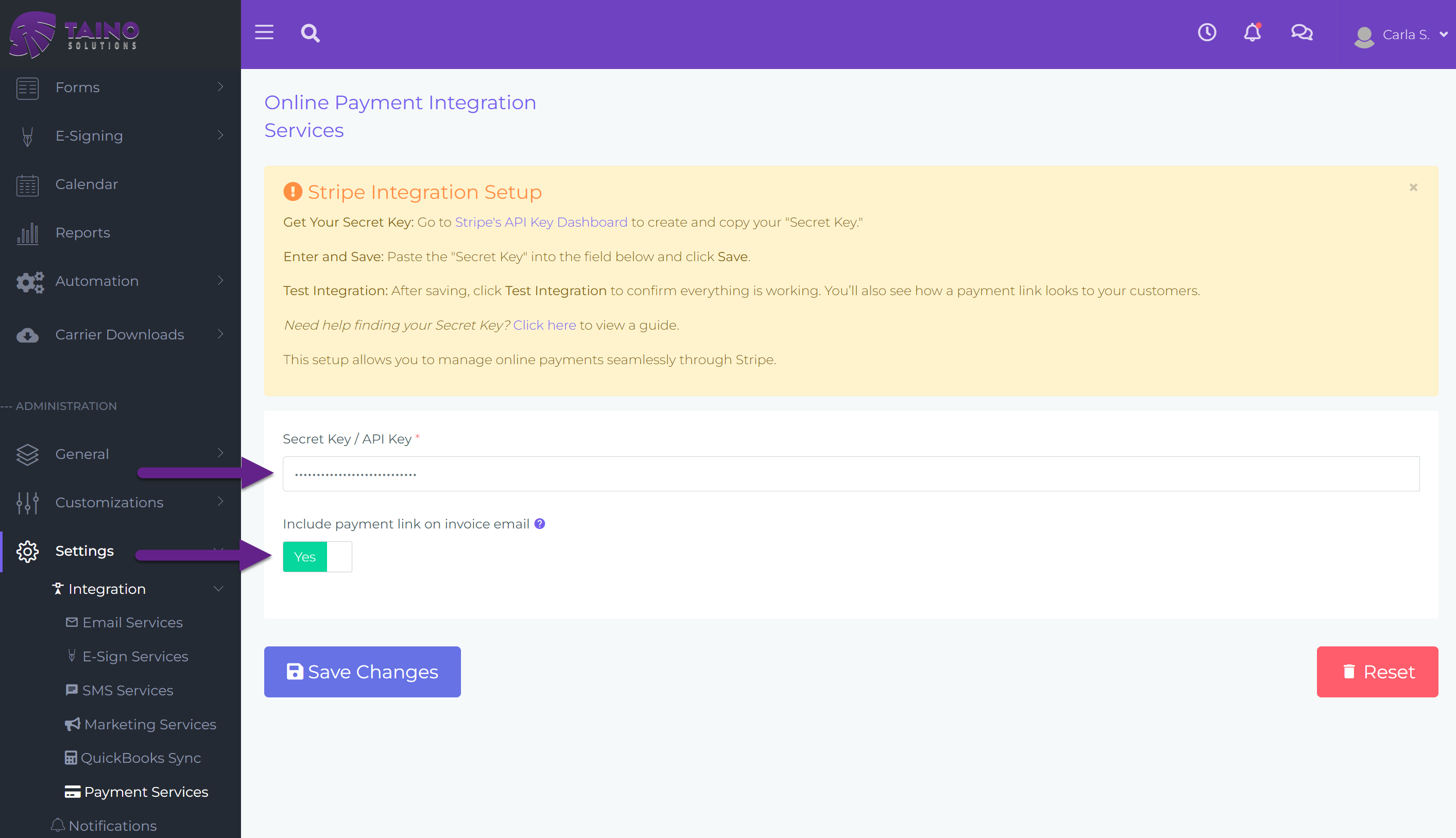
Capturing Payments for Customers
Agents can capture payments on behalf of customers directly through the Taino platform. For example, when a customer is in a rush and needs to make a payment over the phone, agents can quickly handle the transaction within the platform. This process keeps all records in sync within Taino, ensuring that policy payments are recorded accurately and efficiently.
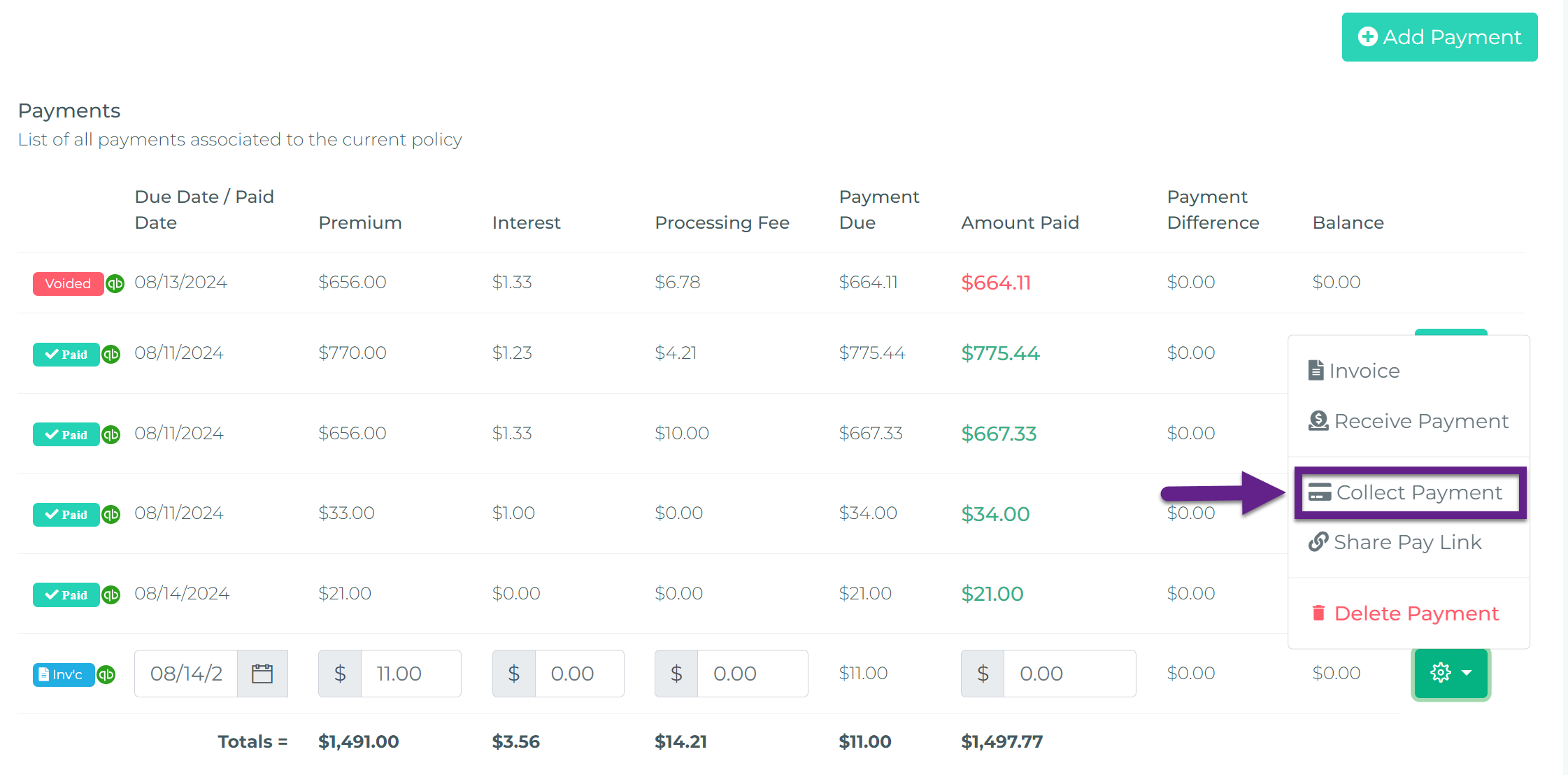
Sharing Direct Payment Links
From the customer’s policy page, agents can easily share direct payment links via email or SMS. This can be done for scheduled payments or any new payment records created by the agent. Once the customer completes the payment, the initiating agent receives an instant notification, ensuring that the transaction is tracked and managed effectively.
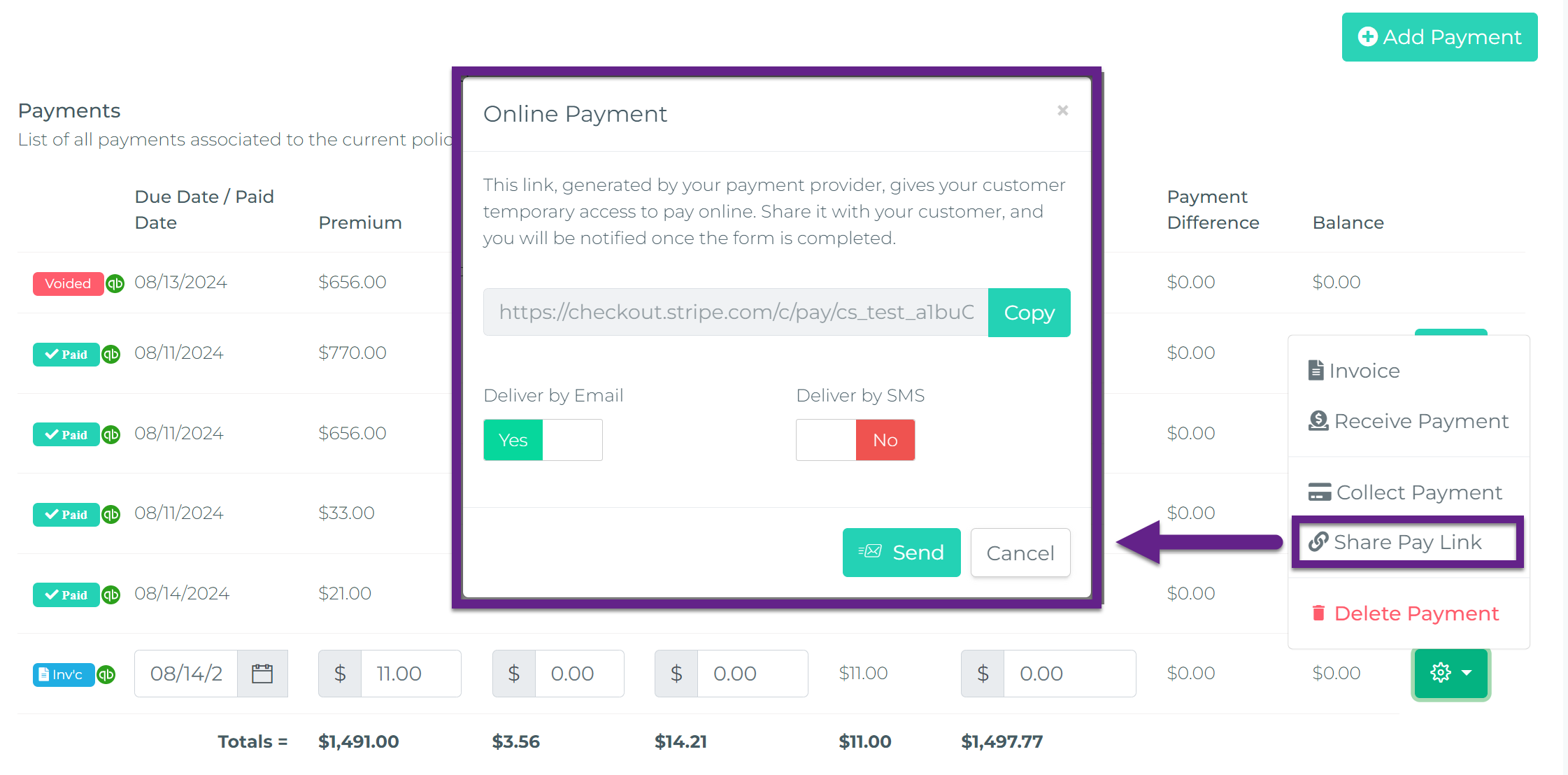
Invoicing Customers
Agents can generate invoices for customers with just a click, and then send these invoices via email, complete with a payment link. When the customer pays using the link, Taino registers the payment and notifies the agent, ensuring that all records are kept up to date.
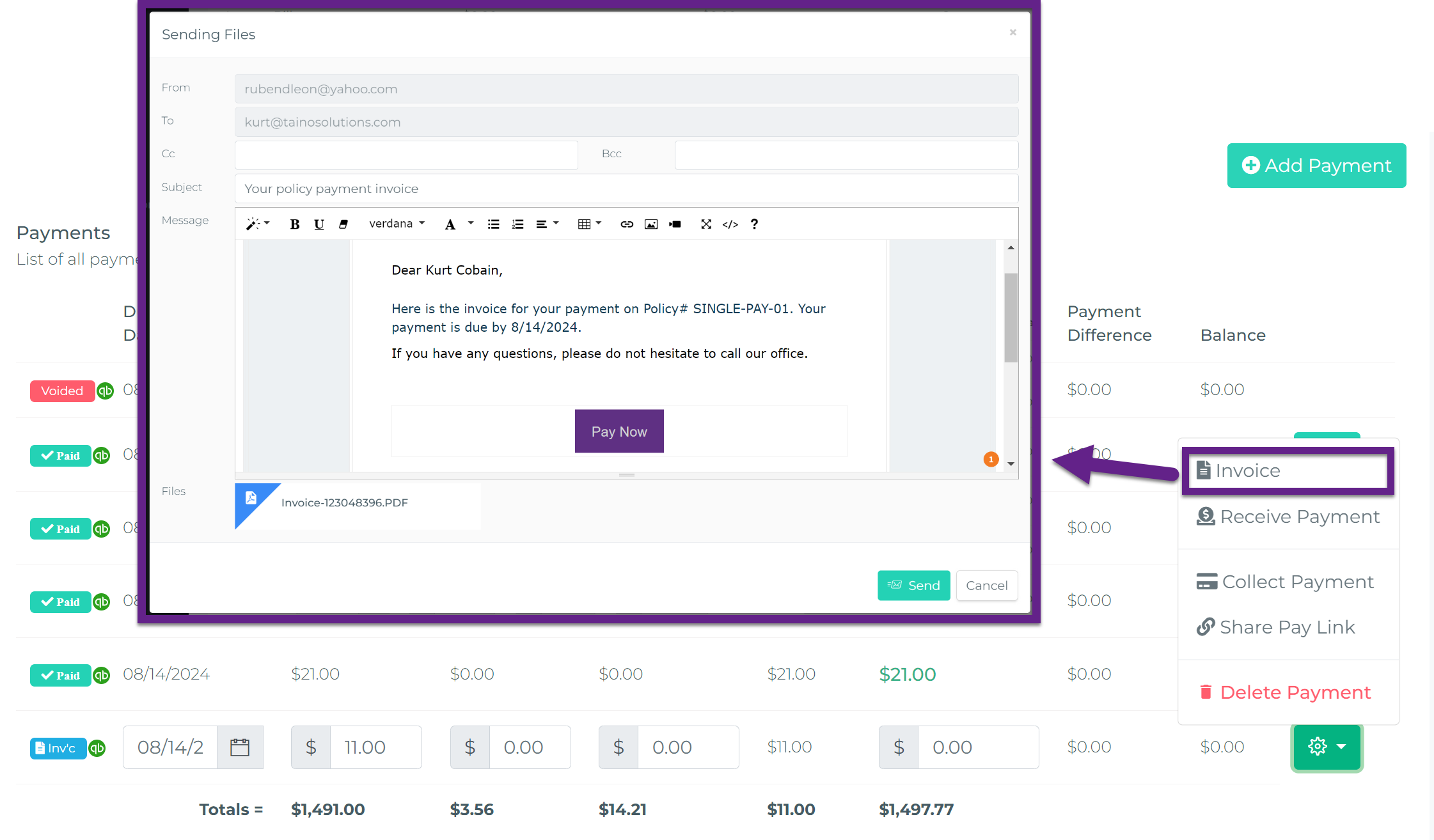
Automated Invoicing
With the right settings in the administration section and for policies labeled as “Agency Bill,” Taino can automatically send out invoices to customers. An email with the invoice and a payment button is sent 15 days before the due date, and again 48 hours before the due date, ensuring timely payments and reducing the need for manual follow-ups.
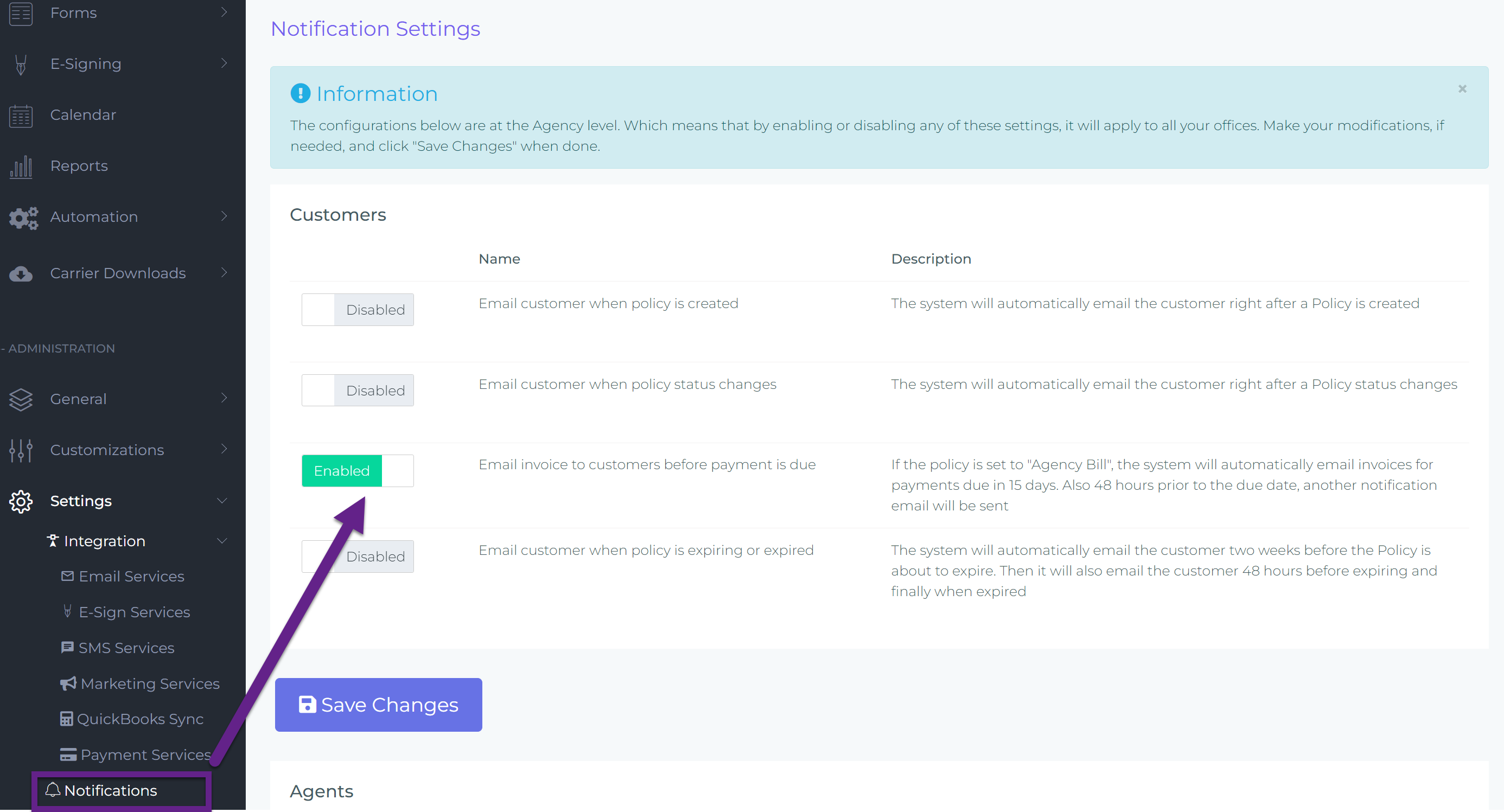
Concluding Thoughts
Integrating your payment provider account fully with Taino Solutions not only streamlines payment processing but also enhances data integrity and operational efficiency. With everything in one place, you reduce the risk of errors and ensure that your records are always up to date. Additionally, if you’re using our QuickBooks integration, all payments captured or received through Taino will automatically sync with your QuickBooks account, making financial tracking and reporting even easier. By centralizing these processes, Taino Solutions helps you manage your business more effectively, giving you more time to focus on what really matters—serving your clients.